version: 20.0.0
Welcome to the styleguide – an internal guide & code repository for designing and coding projects for . If you're new here, have a look through some of the topics on the left.
Welcome to the styleguide – an internal guide & code repository for designing and coding projects for . If you're new here, have a look through some of the topics on the left.
$debug-mode = false
$screen-xs = 30rem
$screen-s = 45rem
$screen-m = 60rem
$screen-1x-m = 64rem
$screen-l = 71.25em
$screen-1x-l = 75em
$screen-xl = 120em
$font-family-sans-bold = "Flanders Art Sans Bold"
$font-family-sans-medium = "Flanders Art Sans Medium"
$font-family-sans = "Flanders Art Sans"
$font-family-sans-light = "Flanders Art Sans Light"
$font-family-serif-bold = "Flanders Art Serif Bold"
$font-family-serif-medium = "Flanders Art Serif Medium"
$font-family-serif = "Flanders Art Serif"
$font-family-serif-light = "Flanders Art Serif Light"
$font-size-3x-l = 56px
$font-size-2x-l = 48px
$font-size-1x-l = 34px
$font-size-l = 30px
$font-size-4x-m = 25px
$font-size-3x-m = 21px
$font-size-2x-m = 20px
$font-size-1x-m = 18px
$font-size-m = 17px
$font-size = 16px
$font-size-s = 15px
$font-size-1x-s = 14px
$font-size-2x-s = 13px
$font-size-3x-s = 12px
$line-height-2x-l = 47px
$line-height-1x-l = 41px
$line-height-l = 38px
$line-height-4x-m = 30px
$line-height-3x-m = 28px
$line-height-2x-m = 27px
$line-height-1x-m = 26px
$line-height-m = 25px
$line-height = 24px
$line-height-s = 22px
$line-height-1x-s = 21px
$line-height-normalize = 1
$font-weight-bold = 700
$font-weight-medium = 500
$font-weight = 400
$font-weight-light = 300
$border-radius-round = 50%
$border-radius-l = 100px
$border-radius-m = 45px
$border-radius = 5px
$box-shadow-xxl = 0 -12px 60px rgba(73, 73, 73, 0.1)
$box-shadow-xl = 0 20px 22px rgba(73, 73, 73, 0.12)
$box-shadow-l = 0 0 22px rgba(73, 73, 73, 0.12)
$box-shadow = 0 0 12px rgba(73, 73, 73, 0.12)
$box-shadow-inset = inset 0 0 12px rgba(73, 73, 73, 0.12)
$box-shadow-ui = 0 0 1.5rem rgba(51, 51, 51, 0.36)
$border-1-xl = 5px solid $border-color
$border-l = 4px solid $border-color
$border = 1px solid $border-color
$border-primary = 1px solid $primary-color-aqua
$wk-width-l = 1550px
$wk-width = 1240px
$wk-width-m = 800px
$wk-width-s = 580px
$wk-width-1x-s = 500px
$wk-width-2x-s = 420px
$z-index-lowest = -1
$z-index-lower = 0
$z-index-low = 1
$z-index-base = 10
$z-index-high = 100
$z-index-higher = 1000
$z-index-highest = 9999
$z-index-modal = 5000
$anim-duration-l = 0.5s
$anim-duration-m = 0.4s
$anim-duration = 0.3s
$anim-duration-s = 0.2s
$anim-duration-xs = 0.1s
$anim-delay-l = 0.5s
$anim-delay-m = 0.4s
$anim-delay = 0.3s
$anim-delay-s = 0.2s
$anim-delay-xs = 0.1s
Always provide different shades of the primary colors. For a more high-level approach on color use, head over to IBM Design Language.
Always provide different shades of the secondary colors. For a more high-level approach on color use, head over to IBM Design Language.
Use different shades for text to express the hierarchy of information. Text, icons, borders and dividers will benefit when their color is defined with alpha values, as a result they will work on any background. Text colors are derived from primary black/white colors.
Primary colors for interaction feedback, notifications and states: error (red), warning (orange), highlight (yellow), success (green) and information (blue). UI-kit colors should always be aligned with the tone of voice of the application/brand.
This is used by EPC - progress bar colors.
Typography is the atomic element of good interface design as it defines branding,
layout, composition & rhythm. Note that it's not just about choosing the right
typeface, it's also about tone of voice, microcopy. Head over to
IBM Design Language
for an in-depth overview on the elements of typography.
Good reading experiences have the right amount of characters per line.
If a line is too long users will have a hard time focusing, if a line
is too short the eye will have to travel back too often, breaking the
reader's rhythm. An optimal line length is 50-75 characters,
which is about 10-12 words or 25-33 × base font-size (1em).
To increase readability of typographic elements, default letter-spacing
values for headings & small text are adjusted.
<h1>Heading 1</h1>
<h2>Heading 2</h2>
<h3>Heading 3</h3>
Many desperate acts of design (e.g. gradients, drop shadows, and the gratuitous use of transparency) are perpetuated in the absence of a strong concept. Good ideas provide a framework for design, guiding the work.
<h4>Heading 4</h4>
<p>Paragraph</p>
<h5>Heading 5</h5>
<h6>Heading 6</h6>
<small>Small text</small>
Great design will not sell an inferior product, but it will enable great products to achieve their maximum potential. Thomas J. Watson Jr.
<blockquote>
Good design will not sell an inferior product...
<cite>Thomas J. Watson Jr.</cite>
</blockquote>
<a href="#" title="Always provide a title">Hyperlink</a>
<span class="is-hyperlink">This looks like a hyperlink</span>
<a href="#" title="#"><span class="icon-arrow-right"></span>This is a hyperlink with an icon</a>
This text is quoted
<strong>This text is strong</strong>
<em>This text is emphasized</em>
<q>This text is quoted</q>
<mark>This text is highlighted</mark>
<del>This text is obsolete/deleted/updated</del>
The icon-set is converted with a custom Gulp iconfont-task. To add/remove icons from the generated font, please contact Little Miss Robot or use an online service like IcoMoon. Warning: using an online service could break stuff!
<span class="icon-[name]"></span>
The is loading state adds a loading indicator to each element asigned the is-loading class.
This is a module with a loading state
This is a module with a loading state before
This is a module with a loading state that's inline
This is a module with a loading state that's inline before the text
Since we included twitter bootstrap in this styleguide, we'll just be using their grid.
We've added a few extra classes to the row element for special use-cases:
<div class="row row--eq-height">
<div class="col-md-2">
..
</div>
<div class="col-md-10">
..
</div>
</div>
Use <a> for navigation, <button> for everything else. Submit/reset buttons are the only exceptions, using <input[type="submit"]> to trigger default browser behaviour associated with submitting form input. Buttons should follow a typographic scale, based on importance and base font-size.
Primary buttons: <button class="button"> Button as link Button as linkButtons for in-line interactions, as used in toolbars (eg. close, add, remove, ...)
Button as link Button as link
Each input field should have a label and inform users about the kind of input they need to provide. This info-text switches functionality during the user flow: information becomes inline validation/immediate feedback. The tone of voice should be human and add personality to the experience/brand.
Every form should have an action- and method-attribute. To encourage default browser behaviour, the submit button should be added as input[type=submit]. Every input should have a label with corresponding for-, id- and name-attributes. Labels are always placed before inputs, nesting is not allowed (except for checkboxes and radio's).
Tell the user what kind of input is expected, add a clickthrough as needed
Tell the user what kind of input is expected, add a clickthrough as needed
kWh
Tell the user what kind of input is expected, add a clickthrough as needed
Don't worry, we won't spam you. Read our Privacy Policy
Not what you expected? Please contact our customer support
Can't find what you're looking for? Try our frequently asked questions
small text
To mimic placeholder styling, add a 'has-no-value' class to the select
To mimic placeholder styling, add a 'has-no-value' class to the select
By default upload fields aren't easy to style in a specific look& feel.
The trick is to use a hidden field to display input value and some additional
javascript to make this work.
Note: Javascript functionality in the source code is just a prototype
(not present in production /js/main.js). The actual submit/upload
functionality is also not implemented.
By default range sliders aren't easy to style in a specific look& feel.
In order to get it working, some additional javascript is needed. Changing
the slider value will reveal a tooltip with the actual value.
Using the native datepicker of the used browser
Help text
Toggles (radiobuttons, checkboxes & switches ) are wrapped inside a label to enable the default browser behaviour.
Geen foto's geselecteerd
Geen foto's geselecteerd
Always provide feedback on user interaction. This can be immediate (eg. inline validation) or after the action (eg. submit a form). Feedback messages are informative and provide an easy escape or alternative/following action. The tone of voice should be human and add personality to the experience/brand.
alert with title
alert with title
This is a feedback message .
This is a
feedback message
.
Used for displaying different alert states through styled text only.
This is a simple text error with an icon
This is a simple text error with an icon
Always provide immediate/inline feedback on user interaction. Feedback messages are informative and provide an easy escape or alternative/following action. The tone of voice should be human and add personality to the experience/brand.
What a lovely name!
Tell the user what kind of input is expected, add a clickthrough as needed
Your password should be at least 6 characters. Be tricky!
Your password should be at least 6 characters. Be tricky!
This email is already registered. Do you want to login or recover password?
Don't worry, we won't spam you. Read our privacy policy.
Use tooltips to display inline information or validation feedback. Just like default alerts, different styling can be applied (error, warning, success and information). Although tooltips will work with any typographic style, the use of <small> is adviced.
Tooltip with hyperlink Tooltip Tooltip Tooltip Tooltip
Tooltip with hyperlink
Tooltip
Tooltip
Tooltip
Tooltip
Tooltip with hyperlink
Tooltip
Tooltip
Tooltip
Tooltip
Tooltip with hyperlink
Tooltip
Tooltip
Tooltip
Tooltip
Tooltip with hyperlink
Tooltip
Tooltip
Tooltip
Tooltip
Voldoet niet aan de minimale kwaliteit
Voldoet niet aan de minimale kwaliteit
Voldoet niet aan de minimale kwaliteit
Voldoet niet aan de minimale kwaliteit
This component is mainly used as part of the dashboards in woningpas. There are different variations of this component based on how the content is displayed. The classes used to change the content structure can be: m-administration--with-grid and, m-administration--with-footer m-administration--center.
premies in uw regio
Gedeeld met 4 personen
Gedeeld
Attesten & documenten
Door de grondverzetregeling zijn er beperkingen voor het gebruik van de uitgegraven bodem.
Meer informatieBij uitvoering van bemalingen is het aangewezen om maatregelen te nemen om de verspreiding van de grondwaterverontreiniging tegen te gaan.
Meer informatie
-
GA1a
Door de grondverzetregeling zijn er beperkingen voor het gebruik van de uitgegraven bodem.
Meer informatie
-
GA2a
Bij uitvoering van bemalingen is het aangewezen om maatregelen te nemen om de verspreiding van de grondwaterverontreiniging tegen te gaan.
Meer informatie
This component is used to inform you about tailored advice by an expert and links you to a list of experts.
Krijg advies op maat door een deskundige. Op die manier krijg je een beter zicht op acties die jij kan ondernemen om overstromingen te voorkomen. Raadpleeg onze lijst van deskundigen en maak een afspraak.
Lijst van deskundigen
Graag advies op maat?
Krijg advies op maat door een deskundige. Op die manier krijg je een beter zicht op acties die jij kan ondernemen om overstromingen te voorkomen. Raadpleeg onze lijst van deskundigen en maak een afspraak.
Lijst van deskundigen

This component is used when there is specific feadback towards the user.
Alert description
Alert description
Alert description
Alert description
Hint description
Alert description
Alert description
Alert title
Alert description
This component is mainly used as part of the dashboards in woningpas.


Reeds 324.000 Vlamingen vulden de test in.

This component is part of the organism Aspects (o-aspects). It is usually used in a list element, for example: <ul>. If this is not the case, it can be used as a <div>.
Ventilatie
This is a checked item within a list, to trigger a checked state use the class: is-checked.
Ventilatie (ingevuld)
This item is used in the overview component. The attribute data-highlight-target is given a name in order to show the correct highlight on the m-building component. You can consider this attribute as some sort of id, which has to be the same as the highlighted component it is linked to.
Ventilatie (ingevuld)
Ventilatie
Ventilatie
Ventilatie
Ventilatie
Back atom which can be used on a detail page.
Badges can be used to add a 'count' to an element.
2 2 2 2 2 2
2
2
2
2
2
2
This component is used when there is specific info towards the user.
Used to display a list of bounties (premies).
The Carousel components let's you slide between multiple cards.
The choice component shows an option to be chosen and start of proceed in a process
The code component shows a styled sharing code.
54W0AG5R9
A collapsable consist of a clickable header and some content, that can be toggled (hidden / shown) by clicking the header. Both header and content can contain HTML.
More info to show
More info to show
More info to show
Collapsable
More info to show
The collapse table component consists of an image and a file upload button. If there is no initial image source given and/or there's no image uploaded, a placeholder illustration is shown.
Dakisolatie
In orde
Binnen 5 jaar na verkoop
Dakisolatie
In orde
Binnen 5 jaar na verkoop
Dakisolatie
In orde
Binnen 5 jaar na verkoop
Dakisolatie
In orde
Binnen 5 jaar na verkoop
This component is used to define a header and a content block to collapse. Any content can be placed in the a-collapse__content and a-collapse__header. In order to apply the JavaScript, add the class js-m-collapse to the root of the element. The component works by toggling the class is-open on the root of the component. The animation is done by calculating the height of every child element within m-collapse__content and applying the height to this element with JavaScript.
Een dak kan plat, hellend of gebogen zijn. Het kan gaan over het dak boven de eengezinswoning zowel als dat boven de meergezinswoning of appartementsgebouw. De dragende structuur van hellende én platte daken is meestal in hout, soms ook in staal. Platte daken kunnen ook uit beton bestaan.
Doorbuiging of aantasting van de dragende dakdelen
Een dak kan plat, hellend of gebogen zijn.
Het kan gaan over het dak boven de eengezinswoning zowel als dat boven de meergezinswoning of appartementsgebouw.
De dragende structuur van hellende én platte daken is meestal in hout, soms ook in staal.
Platte daken kunnen ook uit beton bestaan.
- item 1
- value 1
- item 2
- value 2
- item 3
- value 3
The divider tag component is a component that you can use for example between 2 columns as a tag for comparison reasons.
OF
OF
This input field is used to search for documents. It make suggestions based on your input along with an option to go to a page with advanced search options.
An embedded web view of a document or image.
The donut module represent the relationship of parts to a whole.
It represent 3 parts which to be given in the canvas element
Bruikbaar
The Energie chart components shows you the amount of energy consumed.
The Energie chart components shows you the amount of energy consumed.
91% hernieuwbare elekticiteit
9% niet-hernieuwbare elekticiteit
Elektriciteit
98% van totale energiegebruik
-
91% hernieuwbare elekticiteit
-
9% niet-hernieuwbare elekticiteit
left attribute on div.energieprestatie__score-marker-container with a percentage
data-active-segment on div.energieprestatie to the letter code for that segment
data-active-segment to indicate the status is unknown
100%
Doelstelling
koolstofneutraal
100%
Doelstelling
koolstofneutraal
The Energy Label atom is used to display an energy label value with a colored circle indicator. Energy label values range from A+ to G, so you always need to specify its value with a modifier.
E
E
The EPC bar can be used to visualize the EPC value of a home and give it some context.
It consists of 3 important components:
322738 kWh/(m2jaar)
Uw gemeten hernieuwbaar energiegebruik
366530 kWh/(m2jaar)
Uw gemeten totaal gebruik
=
B
The EPC certificate component contains a brief summary of the EPC certificate of a building. An EPC certificate is an official document with data obtained by the governmen that shows how energy-efficient a building is.
477 kWh/m2 jaar
E
477
kWh/m2 jaar
The EPC chart components shows you your EPC value against the whole of Belgium. This represented in a chart.

Vergelijk uw EPC

Eenheid:
Kleding M&HEnergiescore
229 kWh/m2/jaar
The EPC Objective Bar component displays a timeline of energy performance certificate objectives with visual indicators.
It shows the progression from current year to target years with corresponding renewable energy percentages.
The EPC Objective Flag is a sub-component used within the EPC Objective Bar to display individual energy performance certificate levels.
Each flag shows the EPC grade with a colored indicator and label.
A
The EPC Objective atom is used to display an "EPC" objective value with a colored bar indicator.
EPC values range from A+ untill F, so you always need to specify its value with a modifier.
A+
The EPC score state components shows you your the EPC values in percentages of everybody in a state.
5%
10%
10%
15%
30%
15%
15%
score in Vlaanderen
F
5%
E
10%
D
10%
C
15%
B
30%
A
15%
A+
15%
The EPC score components shows you your EPC value against the whole of a certain area. This represented in a chart.
Jouw EPC score

Jouw EPC score
D

B
90
%
Uw huidig energielabel
Detail label berekening
Gemiddelden van labels van niet-residentiële gebouwen
Alle kantoren in vlaanderen
D
90
%
Alle gebouwen in vlaanderen
C
33
%
The EPC atom is used to display an "EPC" value.
EPC values range from A untill G, so you always need to specify its value with a modifier.
lorem ipsum
2050
A
The Fade collapse components hides a part of a block but can toggle between hidden and shown with the button.
 Isolatie
Isolatie
 Isolatie
Isolatie
 Isolatie
Isolatie
 Isolatie
Isolatie
 Isolatie
Isolatie
 Isolatie
Isolatie
The filter is component that toggles content. The content can be any type of input fields, such as datepickers, checkboxes,...
The active state can be toggled by adding the class 'is-open' via JavaScript. In case the filter contains content, the class 'is-active' should be added via JavaScript.
The Flood chart components shows you the chance of a flood at your building.
The Flood score component shows you the chance of a flood at your building.
Zoek of maak een map
Maak Zomerbeek

Nullam quis risus eget urna mollis ornare vel eu leo. Maecenas sed diam eget risus varius blandit sit amet non magna. Curabitur blandit tempus porttitor.
Ga naar geluidskaartThe unavailable components shows the state of something.
This component allows the user to rate his general accordingly via radio buttons.
Algemene score
Gebouwscore
This component allows the user to see his general score.
Geen overstroming voorspeld
Algemene score
Gebouwscore
Geen overstroming voorspeld
The header molecule is a very generic component that can be used to hold all different kinds of content in the header.
Isolatie & beglazing
Isolatie & beglazing
The help text molecule looks small, but can hold a lot of information thanks to its hidden tooltip. When hovering the help icon, the tooltip appears.
Tooltip with a hyperlink
Energiestraat 38
Zomerbeek
Energiestraat 38
Zomerbeek
Energiestraat 38
Zomerbeek
Gedeeld
Energiestraat 38
Zomerbeek
Energiestraat 38
Zomerbeek
Gedeeld
Energiestraat 38
Zomerbeek
The image edit component consists of an image and a file upload button. If there is no initial image source given and/or there's no image uploaded, a placeholder illustration is shown.

-
-



In Terra kan je zelf maatregelen simuleren om te voldoen aan de EPC doelstelling en meerdere gebouwen uit uw patrimonium vergelijken.
Bekijk patrimonium in Terra (opent externe pagina in nieuw tabblad)
In Terra kan je zelf maatregelen simuleren om te voldoen aan de EPC doelstelling en meerdere gebouwen uit uw patrimonium vergelijken.
Bekijk patrimonium in Terra (opent externe pagina in nieuw tabblad)
Aan de slag om de EPC doelstelling te behalen
In Terra kan je zelf maatregelen simuleren om te voldoen aan de EPC doelstelling en meerdere gebouwen uit uw patrimonium vergelijken.
Bekijk patrimonium in Terra
(opent externe pagina in nieuw tabblad)

Laat u bijstaan door een architect, aannemer of andere bouwprofessional voor deskundig advies op maat en een goede uitvoering van de werken.
Toon renovatie experten
Let op voor u renoveert
Laat u bijstaan door een architect, aannemer of andere
bouwprofessional voor deskundig advies op maat en een goede
uitvoering van de werken.
Toon renovatie experten
A new reusable table component with filter options
|
|
Adres
|
Gemeente
|
Uw eenheden
|
Gedeeld
|
|
||
|---|---|---|---|---|---|---|---|
|
|
|
Gebouw en gemeenschappelijke delen |
Zoek of maak een mapFolder 02Folder 03Folder 04Folder 05Folder 06Folder 07 |
||||
|
|
|
Dorp-Oost 85 | 9080 Lochristi | 0 |
Zoek of maak een mapFolder 02Folder 03Folder 04Folder 05Folder 06Folder 07 |
||
|
|
|
Lorem ipsumstraat 18 | 1000 Brussel | 3 |
Zoek of maak een mapFolder 02Folder 03Folder 04Folder 05Folder 06Folder 07 |
||
|
|
Triangelstraat 8a | 1000 Brussel | app-8a |
|
|||
|
|
Triangelstraat 8b | 1000 Brussel | app-8c |
Geen toegang
|
|||
|
|
Triangelstraat 8c | 1000 Brussel | app-8c |
Geen toegang
|
|||
|
|
|
Triangelstraat 8 | 1000 Brussel | 3 |
Zoek of maak een mapFolder 02Folder 03Folder 04Folder 05Folder 06Folder 07 |
||
|
|
Triangelstraat 8a | 1000 Brussel | app-8a |
|
|||
|
|
Triangelstraat 8b | 1000 Brussel | app-8c |
Geen toegang
|
|||
|
|
Triangelstraat 8c | 1000 Brussel | app-8c |
Geen toegang
|
|||
|
|
|
Zomerstraat 75 | 2800 Zomerbeek | 0 |
Zoek of maak een mapFolder 02Folder 03Folder 04Folder 05Folder 06Folder 07
Niet beschikbaar
|
||
|
|
|
Academiestraat 15 | 8000 Brugge | 0 |
Zoek of maak een mapFolder 02Folder 03Folder 04Folder 05Folder 06Folder 07
Niet beschikbaar
|
||
|
|
|
Dorp-Zuid 25 | 9080 Lochristi | 6 |
Zoek of maak een mapFolder 02Folder 03Folder 04Folder 05Folder 06Folder 07
Niet beschikbaar
|
||
|
|
Triangelstraat 8a | 1000 Brussel | app-8a |
|
|||
|
|
Triangelstraat 8b | 1000 Brussel | app-8c |
Geen toegang
|
|||
|
|
Triangelstraat 8c | 1000 Brussel | app-8c |
Geen toegang
|
|||
|
|
Triangelstraat 8d | 1000 Brussel | app-8d |
Geen toegang
|
|||
|
|
Triangelstraat 8e | 1000 Brussel | app-8e |
Geen toegang
|
|||
|
|
Triangelstraat 8f | 1000 Brussel | app-8f |
Geen toegang
|
|||
Adres
Gemeente
Uw eenheden
Gedeeld
Gebouw en gemeenschappelijke delen
Zoek of maak een map
Folder 02
Folder 03
Folder 04
Folder 05
Folder 06
Folder 07
Dorp-Oost 85
9080 Lochristi
0
Zoek of maak een map
Folder 02
Folder 03
Folder 04
Folder 05
Folder 06
Folder 07
Lorem ipsumstraat 18
1000 Brussel
3
Zoek of maak een map
Folder 02
Folder 03
Folder 04
Folder 05
Folder 06
Folder 07
Triangelstraat 8a
1000 Brussel
app-8a
Triangelstraat 8b
1000 Brussel
app-8c
Geen toegang
Triangelstraat 8c
1000 Brussel
app-8c
Geen toegang
Triangelstraat 8
1000 Brussel
3
Zoek of maak een map
Folder 02
Folder 03
Folder 04
Folder 05
Folder 06
Folder 07
Triangelstraat 8a
1000 Brussel
app-8a
Triangelstraat 8b
1000 Brussel
app-8c
Geen toegang
Triangelstraat 8c
1000 Brussel
app-8c
Geen toegang
Zomerstraat 75
2800 Zomerbeek
0
Zoek of maak een map
Folder 02
Folder 03
Folder 04
Folder 05
Folder 06
Folder 07
Niet beschikbaar
Academiestraat 15
8000 Brugge
0
Zoek of maak een map
Folder 02
Folder 03
Folder 04
Folder 05
Folder 06
Folder 07
Niet beschikbaar
Dorp-Zuid 25
9080 Lochristi
6
Zoek of maak een map
Folder 02
Folder 03
Folder 04
Folder 05
Folder 06
Folder 07
Niet beschikbaar
Triangelstraat 8a
1000 Brussel
app-8a
Triangelstraat 8b
1000 Brussel
app-8c
Geen toegang
Triangelstraat 8c
1000 Brussel
app-8c
Geen toegang
Triangelstraat 8d
1000 Brussel
app-8d
Geen toegang
Triangelstraat 8e
1000 Brussel
app-8e
Geen toegang
Triangelstraat 8f
1000 Brussel
app-8f
Geen toegang
A card used to visualize keuringen
Verplicht voor eigenaar
Wanneer
Bij de plaatsing van een nieuw centraal stooktoestel.
Door wie
Erkend technicus vloeibare brandstof
Vermogen
Alle vermogens
Wanneer
Bij de plaatsing van een nieuw centraal stooktoestel.
Door wie
Erkend technicus vloeibare brandstof
Vermogen
Alle vermogens
Eerste ingebruikname
Verplicht voor eigenaar
Wanneer
Bij de plaatsing van een nieuw centraal stooktoestel.
Door wie
Erkend technicus vloeibare brandstof
Vermogen
Alle vermogens
of
Wanneer
Bij de plaatsing van een nieuw centraal stooktoestel.
Door wie
Erkend technicus vloeibare brandstof
Vermogen
Alle vermogens
A label contains text and has a specific color scheme. The label is used to categorize content.
Woningen
Gebouwen
Percelen
-
Woningen
-
Gebouwen
-
Percelen
Energetisch helemaal niet in orde
Energetisch helemaal niet in orde
Energetisch helemaal niet in orde
Energetisch niet in orde
Energetisch redelijk ok, maar niet voldoende voor doelstelling
Zonne-energie
Aandachtspunten
-
Energetisch helemaal niet in orde
-
Energetisch niet in orde
-
Energetisch redelijk ok, maar niet voldoende voor doelstelling
-
Zonne-energie
-
Aandachtspunten
This is HTML that is generated by Liferay and is mainly used on the dashboard/dashboard-medium page. As a wrapper class to style the things properly, the class s-liferay is used.
Bekijk de gegevens van uw Eéngezinswoning. Het gebouw is een Gesloten bebouwing van bouwjaar 1999.
Meer info over mijn gebouw
Bekijk de gegevens van uw Eéngezinswoning.
Het gebouw is een Gesloten bebouwing van bouwjaar 1999.
Meer info over mijn gebouw
By default lists are not included in base/_normalize.scss. Each class extending the default (e.g. inline-list) must handle the reset in itself. Usually this means resetting the padding-left value and adjust the list-style property.
- item 1
- subItem 1
- subItem 2
- subItem 3
- item 2
- item 3
The main nav is placed on the left side and holds the links to all the different sections.
Some of the items, 'Attesten & documenten' and 'In orde te brengen bij' are collapsables. There is JavaScript needed to open the collapse and to add an active class to the parent and child if active.
Map example with options & legend and a map example with legend & zoom buttons.
Modal organisms are used to display modals or other content on top of the page.
Dit perceel kon niet gevonden worden in onze database omdat dit vermoedelijk niet bestaat.
Pas je gekozen percelen aan en probeer opnieuw.
Blijft dit probleem, neem dan contact op met OVAM.
This is the content of the modal.
Modules can be used to represent almost any kind of content.
They can be used in our great and are perfect for making dashboards.
It can contain the Outdated Symbol atom to indicate that the data shown might be outdated.
Optional classes:
Cras mattis consectetur purus sit amet fermentum. Curabitur blandit tempus porttitor. Cum sociis natoque penatibus et magnis dis parturient montes, nascetur ridiculus mus. Donec ullamcorper nulla non metus auctor fringilla.
Toon mijn persoonlijke adviezenGeen aanwezig
DetailsNullam quis risus eget urna mollis ornare vel eu leo. Cras justo odio, dapibus ac facilisis in, egestas eget quam.
Meer info over mijn bodemOmdat sinds het laatste EPC-certificaat renovatiewerken zijn uitgevoerd, kan de informatie nu anders zijn.
Meer info
Adviezen
Cras mattis consectetur purus sit amet fermentum. Curabitur blandit
tempus porttitor. Cum sociis natoque penatibus et magnis dis parturient
montes, nascetur ridiculus mus. Donec ullamcorper nulla non metus auctor
fringilla.
Toon mijn persoonlijke adviezen
The number focus component highlights a important amount that needs to stand out.
premies in uw regio
125
premies in uw regio
4 verplichtingen kunnen van toepassing zijn op dit gebouw
NieuwHier vindt u een overzicht van wettelijke verplichtingen die mogelijk gelden voor dit gebouw, gebaseerd op de gegevens die momenteel beschikbaar zijn.
Overzicht verplichtingen
Creates a button that toggles a tooltip with options.
Supports the tooltip in all 4 directions
Toggle the .is-open class on the .m-options element to hide/show the tooltip
The outdated alert indicates that the content shown in a component or on a page migth be outdated. The component can contain a close button.
Let op! Dit icoon geeft aan dat de informatie vanuit de overheid mogelijk niet meer actueel is. Dit omdat een renovatiewerk door de eigenaar of via een premieaanvraag werd toegevoegd.
Let op! Dit icoon geeft aan dat de informatie vanuit de overheid mogelijk niet meer actueel is. Dit omdat een renovatiewerk door de eigenaar of via een premieaanvraag werd toegevoegd.
Outdated
Let op!
Dit icoon geeft aan dat de informatie vanuit de overheid
mogelijk niet meer actueel is. Dit omdat een renovatiewerk door de eigenaar
of via een premieaanvraag werd toegevoegd.
The outdated symbol indicates that the content shown in a particular component might be outdated. The outdated symbol should always be placed in the top left or top right corner of the component.
Omdat sinds het laatste EPC-certificaat renovatiewerken zijn uitgevoerd, kan de informatie nu anders zijn.
Meer infoOmdat sinds het laatste EPC-certificaat renovatiewerken zijn uitgevoerd, kan de informatie nu anders zijn.
Meer infoOmdat sinds het laatste EPC-certificaat renovatiewerken zijn uitgevoerd, kan de informatie nu anders zijn.
Meer infoThis example demonstrates the use of aria-hidden and sr-only for screen reader accessibility.
Omdat sinds het laatste EPC-certificaat renovatiewerken zijn uitgevoerd, kan de informatie nu anders zijn.
Meer info
Outdated
Omdat sinds het laatste EPC-certificaat renovatiewerken zijn uitgevoerd,
kan de informatie nu anders zijn.
Meer info
Overlay organisms can be used to display modals or other content on top of the page.
The page-molecule is a very generic component that can be used to hold all different kinds of content.
You can display multiple pages on a screen, and each page can have one or more .m-page__section's to split up content.
// content goes here
// content goes here
// content goes here
Pagination gives the user the ability to navigate through the different pages of the large devided list of items.
This component allows the user to rate his partial accordingly via radio buttons.
Deelscore
Intense neerslag
Pluviaal
TO DO: write documentation
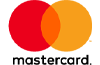


totaal te betalen
€ 104
Betaal veilig online via xxxxx
Lorem ipsum dolor sit amet, consectetur adipisicing elit, sed do
eiusmod tempor incididunt ut labore et dolore magna aliqua. Ut
enim ad minim veniam.
-
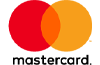
-

-

Permits are a specific set of styles used for displaying module-like layouts on the vergunningen page
Kappen van hoogstammige bomen in een bos
Dossiernummer: 46/2009
Vergunning aangevraagd op
14/05/2009
Beslissing
Beslissingsdatum
18/05/2009
Verantwoordelijke
Deputatie Vlaams Brabant
2009
Aanvraag voor stedenbouwkundige vergunning 2009
Kappen van hoogstammige bomen in een bos
Dossiernummer: 46/2009
Vergunning aangevraagd op
14/05/2009
Beslissing
Vergund
Beslissingsdatum
18/05/2009
Verantwoordelijke
Deputatie Vlaams Brabant
Dossiernummer: 46/2021
Melding ingediend op
14/05/2021
Datum aktename
18/06/2012
Geakteerd door
Deputatie Vlaams Brabant
2009
TITEL VAN EEN MELDING
Dossiernummer: 46/2021
Melding ingediend op
14/05/2021
Datum aktename
18/06/2012
Geakteerd door
Deputatie Vlaams Brabant
Used on the 'In orde te brengen bij' pages
Vertel ons wat je situatie is en krijg een lijst op maat van je woning.
Vertel ons wat je situatie is en krijg een lijst op maat van je woning.
Vertel ons wat je situatie is en krijg een lijst op maat van je woning.
Vertel ons wat je situatie is en krijg een lijst op maat van je woning.
Personaliseer deze pagina
Vertel ons wat je situatie is en krijg een lijst op maat van je woning.
The profile picture component consists of an image and a file upload button. If there is no initial image source given and/or there's no image uploaded, a placeholder illustration is shown.
-
-

The progressbar is a rather complex molecule that can be used for various purposes. It consists of a backdrop, a 'thumb' to show it's process which can be controlled by giving it a certain width. A seperator-wrapper which can be used to add and control seperators, a info section to add some details and a legend section to add all the different values.
Advieswaarde en Grenswaarde zijn dicht bij elkaar
"Uw score" overlaps with "advieswaarde" or "grenswaarde".
De waarden mogen nooit breder getoond worden dan de progressbar zelf. Indien deze te ver komen worden deze dus rechts uitgelijnd. De uitlijning van beide labels is altijd hetzelfde.
Hier geldt hetzelfde behaviour als boven omschreven voor labels die overlappen, of dicht bij elkaar komen.
The progressbar is a rather complex molecule that can be used for various purposes. It consists of a backdrop, a 'thumb' to show it's process which can be controlled by giving it a certain width. A seperator-wrapper which can be used to add and control seperators, a info section to add some details and a legend section to add all the different values.
Uw score
matig
Norm bij aangifte
te berekenen
Streefdoel 2050
te berekenen
Uw score
matig
Norm bij aangifte
te berekenen
Streefdoel 2050
te berekenen
Uw score
matig
Norm bij aangifte
te berekenen
Streefdoel 2050
te berekenen
Uw score
matig
Norm bij aangifte
te berekenen
Streefdoel 2050
te berekenen
Uw score
matig
Norm bij aangifte
te berekenen
Streefdoel 2050
te berekenen
Wanneer de labels bijna overeenkomen mogen ze overlappen
Uw score
matig
Norm bij aangifte
te berekenen
Streefdoel 2050
te berekenen
Wanneer de labels bijna overeenkomen mogen ze overlappen
Uw score
matig
Norm bij aangifte
te berekenen
Streefdoel 2050
te berekenen
De waarden mogen nooit breder getoond worden dan de progressbar zelf. Indien deze te ver komen worden deze dus rechts uitgelijnd. De uitlijning van beide labels is altijd hetzelfde.
Uw score
matig
Norm bij aangifte
te berekenen
Streefdoel 2050
te berekenen
Hier geldt hetzelfde behaviour als boven omschreven voor labels die overlappen, of dicht bij elkaar komen.
Uw score
matig
Norm bij aangifte
te berekenen
Streefdoel 2050
te berekenen
The Renovation status component contains a brief summary of all the energetic renovations of your house, renovations done by you or an external. It also shows your current EPC and the target EPC that the governmen wants to achieve.
Er zijn 3 werken gekend sinds uw laatste EPC.
Geldig energielabel

Vlaamse doelstelling
Er zijn 3 werken gekend sinds uw laatste EPC.
Bouwjaar woning


Vlaamse doelstelling
Mijn werken
Er zijn 3 werken
gekend sinds uw laatste EPC.
Bouwjaar woning


Vlaamse doelstelling
A



This component shows a rating letter with the corresponding colour.
A B C D
A
B
C
D
The Select Card molecule is used to be able to add more info (visual, price, name, adress,...) to a select box.


 Perceel 1251E
Hogeweg 543, 8500 Kortrijk
€ 52
Perceel 1251E
Hogeweg 543, 8500 Kortrijk
€ 52
 Perceel 1251E
Hogeweg 543, 8500 Kortrijk
€ 52
Perceel 1251E
Hogeweg 543, 8500 Kortrijk
€ 52
The sharing info component just resembles a small portion of info about sharing info data.
Van 17/02/19 t.e.m. 17/03/19
Totale duur: 1 maand
Geldigheidsduur
Van 17/02/19 t.e.m. 17/03/19
Totale duur: 1 maand
The sharing overview component clusters the sharing info you need to manage a shared house. It can hold a variety of components both informative or action related.
Van 17/02/19 t.e.m. 17/03/19
Van 17/02/19 t.e.m. 17/03/19
Geldigheidsduur
Van 17/02/19 t.e.m. 17/03/19
This component makes use of javascript to trigger the correct classes and calculate the height to create the animation. This makes use of the WP_ShowMore class. To trigger the Javascript, place the js-show-more:[id] class on the main component. Replace the [id] by a unique name, because there can be multiple collapsables within each other. give the content js-show-more__[id]-content class and the button container js-show-more__[id]-button in order for the javascript to work.
- This is collapsable content
- This is collapsable content
- This is collapsable content
- This is collapsable content
- This is collapsable content
- This is collapsable content
- This is collapsable content
- This is collapsable content
- This is collapsable content
- This is collapsable content
The simple table component consists of an image and a file upload button. If there is no initial image source given and/or there's no image uploaded, a placeholder illustration is shown.
Meternummer (laatste 4 cijfers)
4321
EAN nummer
541448920704465681
A single line input field with actions.
BRONNEN
BRONNEN
- Gebruikt om bronnen te tonen in de styleguide.
- Kan gebruikt worden om bronnen te tonen in de applicatie.
- De lijst is een <code>ol</code> met <code>li</code> elementen.
The divider tag component is a component that you can use for example between 2 columns as a tag for comparison reasons.
speech bubble
speech bubble
A generic sphere with a color.
left content
right content
This component is used to display an icon with a state an a text. There are 3 states that determine the icon and the color of the state: is-valid, is-invalid and is-average.
A status consists of an status-indicator, icon (optional) and title (optional)
This status-indicator can hold any icon, combined with a colour defined through these classes:
Bodem
The sub nav to navigate the dashboard
The sub navigation lists the sub pages of a selected page and highlights the active sub page.
A way to sum up different properties under one category. This makes use of the m-collapsable component to toggle between the content.
Dragende binnenmuren
Dragende binnenmuren
Stabiliteit: zeer ernstig vervorming en/of scheurvorming van gevelvlak of gevelelementen
Vochtschade: geen algemeen vochtschade in het gemeenschappelijk deel van het pand (trappenhal, inkomhal, kelder ...)
Dragende binnenmuren
-
Stabiliteit:
zeer ernstig vervorming en/of scheurvorming van gevelvlak of gevelelementen
-
Vochtschade:
geen algemeen vochtschade in het gemeenschappelijk deel van het pand (trappenhal, inkomhal, kelder ...)
Table data should always be clear and relevant for any given context. Therefor we limit the amount of columns: some fixed columns (containing an identifier and the most relevant data property) and some dynamic columns (with selects to display other properties).
| omschrijving | advies | prijsschatting | |
|---|---|---|---|
|
Zolder
De zoldervloer is momenteel nog niet geïssoleerd
|
Voorzie isolatie | €4000 - €6000 | |
|
Spouwmuur
De spouwmuur is momenteel nog niet geïssoleerd
|
Voorzie isolatie | €13500 - €15000 | |
|
Spouwmuur
De spouwmuur is geïsoleerd (4cm PUR), maar er is niet voldoende isolatie anwezig om de langetermijndoelstelling te halen.
|
Overweeg verder onderzoek over welke bijkomende isolatie best geschikt is. | ||
|
Hellend dak
Het dak is geïsoleerd (11 cm rotswol) maar presteert minder goed dan de langetermijn doelstelling.
|
Overweeg het plaatsen van extra dakisolatie, waarbij ook aandacht kan besteed worden aan goede luchtdichtheid | ||
omschrijving
advies
prijsschatting
Zolder
De zoldervloer is momenteel nog niet geïssoleerd
Voorzie isolatie
€4000 - €6000
Spouwmuur
De spouwmuur is momenteel nog niet geïssoleerd
Voorzie isolatie
€13500 - €15000
Spouwmuur
De spouwmuur is geïsoleerd (4cm PUR), maar er is niet voldoende isolatie anwezig om de langetermijndoelstelling te halen.
Overweeg verder onderzoek over welke bijkomende isolatie best geschikt is.
Hellend dak
Het dak is geïsoleerd (11 cm rotswol) maar presteert minder goed dan de langetermijn doelstelling.
Overweeg het plaatsen van extra dakisolatie, waarbij ook aandacht kan besteed worden aan goede luchtdichtheid
| Ruimte [1] | Oppervlakte [1] |
|---|---|
| Keuken | Niet gekend |
| Keuken | 18m2 |
| Woonkamer | 15m2 |
| badkamer | 20m2 |
| Toilet beneden | niet gekend |
| Toilet boven | niet gekend |
Ruimte [1]
Oppervlakte [1]
Keuken
Niet gekend
Keuken
18m2
Woonkamer
15m2
badkamer
20m2
Toilet beneden
niet gekend
Toilet boven
niet gekend
| Aanwezig in woningpas Tooltip with hyperlink | Attestnaam | Verantwoordelijke | |
|---|---|---|---|
|
|
EPC-bestaand, residentieel
Steeds verplicht
|
Eigenaar | Details |
|
|
Conformiteitsattest stookolietank
Verplicht indien in bezit van stookolietank
|
Eigenaar | Details |
Aanwezig in woningpas
Tooltip with hyperlink
Attestnaam
Verantwoordelijke
EPC-bestaand, residentieel
Steeds verplicht
Eigenaar
Details
Conformiteitsattest stookolietank
Verplicht indien in bezit van stookolietank
Eigenaar
Details
|
Keuringsattest van een nieuwe of gewijzigde cv-installatie Nullam id dolor id nibh ultricies vehicula ut id elit. Integer posuere erat a ante venenatis dapibus posuere velit aliquet. |
Geldig tot 05/03/2017 | Details |
|
Keuringsattest van een nieuwe of gewijzigde cv-installatie Nullam id dolor id nibh ultricies vehicula ut id elit. Integer posuere erat a ante venenatis dapibus posuere velit aliquet. |
Geldig tot 05/03/2017 | Details |
Keuringsattest van een nieuwe of gewijzigde cv-installatieNullam id dolor id nibh ultricies vehicula ut id elit. Integer posuere erat a ante venenatis dapibus posuere velit aliquet. |
Geldig tot 05/03/2017 | Details |
Keuringsattest van een nieuwe of gewijzigde cv-installatie
Nullam id dolor id nibh ultricies vehicula ut id elit. Integer posuere erat a ante venenatis dapibus posuere velit aliquet.
Geldig tot
05/03/2017
Details
Keuringsattest van een nieuwe of gewijzigde cv-installatie
Nullam id dolor id nibh ultricies vehicula ut id elit. Integer posuere erat a ante venenatis dapibus posuere velit aliquet.
Geldig tot
05/03/2017
Details
Keuringsattest van een nieuwe of gewijzigde cv-installatie
Nullam id dolor id nibh ultricies vehicula ut id elit. Integer posuere erat a ante venenatis dapibus posuere velit aliquet.
Geldig tot
05/03/2017
Details
This table makes use of divs because of its complex structure and collapsable rows. The collapse is made with the use of the m-show-more component and javascript to trigger the classes and set the height. The tables make use of the a-row class to determine the width of every column. For example: a-row--1-12, a-row--2-12, a-row--3-12, ...
|
6% BTW-Tarief bij renovatie en bij sloop/heropbouw
Federale overheid
|
6% BTW (ipv 21%) | Meer info | |
|
Renovatiepremie voor woningen
Federale overheid
|
€ 1200 | Meer info |
Isoleert u eerst uw dak en dan uw gevels? Verleng dan nu al de dakoversteken zodat de buitengevelisolatie luchtdicht en zonder onderbreking van de isolatielagen kan aangesloten worden. Plaats ook de regenwaterafvoer zodanig dat u nadien nog gevelisolatie kunt aanbrengen.
Huidige situatie
Aanbeveling
Daken
121m2 dak is (vermoedelijk) niet geïsoleerd.
Plaats isolatie.
€4000 / €6000
Hellend dak
61m2 hellend dak is niet geïsoleerd.
Plaats isolatie aan binnenzijde of plaats isolatie aan buitenzijde.
€3000 / €12000
Plat dak
20m2 plat dak is niet geïsoleerd en 30m3 plat dak is vermoedelijk te weinig geïsoleerd.
Plaats isolatie bovenop de bestaande dakconstructie(=warm dak)
€3500
Plafond
10m2 plafond is niet geïsoleerd
Plaats isolatie bovenop de zoldervloer.
€600
Premies voor uw dak
6% BTW-Tarief bij renovatie en bij sloop/heropbouw
Federale overheid
6% BTW (ipv 21%)
Meer info
Renovatiepremie voor woningen
Federale overheid
€ 1200
Meer info

Denk vooruit!
Isoleert u eerst uw dak en dan uw gevels? Verleng dan nu al de dakoversteken zodat de buitengevelisolatie luchtdicht en zonder onderbreking van de isolatielagen kan aangesloten worden. Plaats ook de regenwaterafvoer zodanig dat u nadien nog gevelisolatie kunt aanbrengen.
Vensters
17m2 venster heeft enkele beglazing en weinig perfomante profielen.
Verwang schrijnwerk.
€4000
This table makes use of divs because of the use of a tags in as rows. The tables make use of the a-row class to determine the width of every column. For example: a-row--1-12, a-row--2-12, a-row--3-12, ...
Woningtype
Locatie
This table makes use of divs because of the use of a tags in as rows. The tables make use of the a-row class to determine the width of every column. For example: a-row--1-12, a-row--2-12, a-row--3-12, ...
Bestandsnaam
Opgemaakt door
Datum ingediend
Bestandsnaam
Opgemaakt door
Datum ingediend
2_EPC-aangifte.pdf
MVE bvba
13/11/2012
2_EPC-aangifte.pdf
MVE bvba
13/11/2012
2_EPC-aangifte.pdf
MVE bvba
13/11/2012
2_EPC-aangifte.pdf
MVE bvba
13/11/2012
2_EPC-aangifte.pdf
MVE bvba
13/11/2012
2_EPC-aangifte.pdf
MVE bvba
13/11/2012
2_EPC-aangifte.pdf
MVE bvba
13/11/2012
TO DO: Add documentation
| Perceel | Perceel adres | Bedrag |
|---|---|---|

|
Rooigemlaan 205, 9000 Gent | € 52 |

|
Rooigemlaan 205, 9000 Gent | € 52 |
| Total | € 104 |
Perceel
Perceel adres
Bedrag
 Perceel 1251E
Perceel 1251E
Rooigemlaan 205, 9000 Gent
€ 52
 Perceel 1251E
Perceel 1251E
Rooigemlaan 205, 9000 Gent
€ 52
Total
€ 104
Takes a data argument with two optional properties:
- numInitiatives: the number of initiatives to mention in the copy and the badge
- leftBorder: to add a light grey border around the left side of the split
Buurtinitiatieven zijn producten gevormd door energiehuizen en energiegemeenschappen, waar bewoners uit dezelfde buurt de mogelijkheid hebben om zich gezamenlijk in te zetten voor producten zoals energie-ingrijpende werkzaamheden. Door deze activiteiten gezamenlijk uit te voeren, wordt de kwaliteit verhoogd, bespaart men geld en wordt uiteindelijk ook energie geoptimaliseerd.

Neem samen met uw buurt een initiatief
U komt in aanmerking voor buurtinitiatieven
Buurtinitiatieven zijn producten gevormd door energiehuizen en energiegemeenschappen, waar bewoners uit dezelfde buurt de mogelijkheid hebben om zich gezamenlijk in te zetten voor producten zoals energie-ingrijpende werkzaamheden. Door deze activiteiten gezamenlijk uit te voeren, wordt de kwaliteit verhoogd, bespaart men geld en wordt uiteindelijk ook energie geoptimaliseerd.

A timeline consists of different events, displayed in chronological order. Each event has a date and content. The content can be plain HTML or another component.
2016
2015
2013
-
2016
Content
-
2015
Content
-
2013
Content
Title and subtitle with green background
Vaste brandstof
(hout, pellets, steenkool)
This toggle will let you change the view to a grid overview or a list view.
Top atom which can be used on a pages that are longer then 4 screen lenghts.
The topbar contains the logo, contact & login functions
This component is mainly used as part of the dashboards in woningpas. There are 3 states that determine the icon and the color of the state: is-valid, is-invalid and is-average.
It can contain the Outdated Symbol atom to indicate that the data shown might be outdated.
Woningkwaliteit
Vastgesteld in 2015Ernstige gebreken
Omdat sinds het laatste EPC-certificaat renovatiewerken zijn uitgevoerd, kan de informatie nu anders zijn.
Meer infoWoningkwaliteit
Vastgesteld in 2015Ernstige gebreken
Omdat sinds het laatste EPC-certificaat renovatiewerken zijn uitgevoerd, kan de informatie nu anders zijn.
Meer infoIsolatieniveau van de gemeenschappelijke delen
Bekijk hier hoe goed de gemeenschappelijke delen geïsoleerd zijn. Het isolatieniveau geeft voor alle onderdelen (muren, daken, vloeren, vensters …) een gemiddelde weer. Hoe lager de U-waarde, hoe beter uw woning is geïsoleerd.
This example demonstrates the use of role="status" and sr-only for screen reader accessibility.
The unavailable components shows the state of something.
Geen toegang
 Ferdinand-Lousbergskaai 98
GENT
Ferdinand-Lousbergskaai 98
GENT
A table that shows the units in the building. Based on the instance-table component
|
|
Gebouw Dorp-Zuid 26 9080 Lochristi 4 eenheden |
|
Eenheid Dorp-Oost 26, bus 1 9080 Lochristi |
|
|
Eenheid Dorp-Oost 26, bus 2 9080 Lochristi |
|
|
Eenheid Dorp-Oost 26, bus 3 9080 Lochristi |
|
|
Eenheid Dorp-Oost 26, bus 4 9080 Lochristi |
Gebouw
Dorp-Zuid 26 9080 Lochristi
4 eenheden
Eenheid
Dorp-Oost 26, bus 1 9080 Lochristi
Eenheid
Dorp-Oost 26, bus 2 9080 Lochristi
Eenheid
Dorp-Oost 26, bus 3 9080 Lochristi
Eenheid
Dorp-Oost 26, bus 4 9080 Lochristi
Gebouw
Dorp-Zuid 26
9080 Lochristi
Gekoppelde eenheden
Dorp-Oost 26, bus 1
Dorp-Oost 26, bus 2
Dorp-Oost 26, bus 3
Dorp-Oost 26, bus 4
The unit select components let's you select Eenheden.
A table to select units in a building, based on the instance-table component.
By default, the checkboxes should be checked.
|
Adres
|
Gemeente
|
Uw eenheden
|
|---|
Adres
Gemeente
Uw eenheden
Nieuw in Woningpas!
Lorem ipsum dolor sit amet, consectetur adipisicing elit, sed do eiusmod tempor incididunt.
Nieuw in Woningpas!
Lorem ipsum dolor sit amet, consectetur adipisicing elit, sed do eiusmod tempor incididunt.
Ontdek de functie
Energie
Tooltip with hyperlink
Als u bent uitgenodigd om een gedeelde woningpas te bekijken, vul dan hier de code in Tooltip with hyperlink

Tooltip with hyperlink
This component is used for the "PV-verplichting" banner. Below are the different variants used in the application.
This is card content.
This is card content.
This is card content.
A component used to indicate different steps within one flow. It also highlights the active step and indicates how many steps are left within the flow.
Geldigheidsduur
Activatie
Overzicht
-
Geldigheidsduur
-
Activatie
-
Overzicht